この記事は公開から1年以上前のものです。
内容が古く、現在では推奨されていない方法の可能性もありますのでご注意ください。
内容が古く、現在では推奨されていない方法の可能性もありますのでご注意ください。
googleカスタム検索のコードがjavascriptで書かれてるので、ちょっとなぁ…と思い検索したらHTMLに書き換える事が出来るようなのでメモメモ。
以下がgoogleから発行されるコード
|
1 2 3 4 5 6 7 8 9 10 11 12 13 |
<script> (function() { var cx = 'xxxxxxxxxxxxxxxxxxxxxxxxxxxxx'; //←カスタム検索のID var gcse = document.createElement('script'); gcse.type = 'text/javascript'; gcse.async = true; gcse.src = (document.location.protocol == 'https:' ? 'https:' : 'http:') + '//www.google.com/cse/cse.js?cx=' + cx; var s = document.getElementsByTagName('script')[0]; s.parentNode.insertBefore(gcse, s); })(); </script> <gcse:search></gcse:search> |
これをHTMLに書き換える。
|
1 2 3 4 5 6 7 |
<form id="cse-search-box" action="http://google.com/cse"> <input type="hidden" name="cx" value="カスタム検索のIDが入ります" /> <input type="hidden" name="ie" value="UTF-8" /> <input type="text" name="q" size="31" /> <input type="submit" name="sa" value=" 検索 " /> </form> <img src="http://www.google.com/cse/images/google_custom_search_smwide.gif"> |
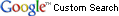
googleロゴの表示を削除することは禁止されているそうです(ですよねー)。
ですが、Googleの表示をjavascriptのコードに変更するのはOK。
ということで、
|
1 2 3 4 5 6 |
<form action="http://www.google.com/cse" id="cse-search-box"> <input type="hidden" name="cx" value="カスタム検索のIDが入ります" /> <input type="hidden" name="ie" value="UTF-8" /> <input type="text" name="q" size="31" /><input type="submit" name="sa" value=" 検索 " /> </form> <script type="text/javascript" src="http://www.google.com/cse/brand?form=cse-search-box&lang=ja"></script> |
参考にしたサイトはこちら。
HTML フォームを使用した検索ボックスの作成
Google™カスタム検索の利用ガイドライン